As far as Ultrabooks are concerned, Microsoft's Surface Laptop 2 is our top pick. It has a premium build quality, a knockout touch display, and plenty of configuration options available to help you get exactly what you need.

The Surface Laptop 2 is a 13.5-inch clamshell notebook with a touch display that supports the Surface Pen for a premium inking experience. It has a 2256x1504 resolution and 3:2 aspect ratio with a relatively thin bezel. In our testing, color accuracy hit 99 percent sRGB and 81 percent AdobeRGB, both excellent results that contribute to a vivid picture.
Inside is a faster solid-state drive (SSD) compared to the original Surface Laptop, this time able to hit read and write speeds in the area of 1,500 MB/s and 811 MB/s, respectively. Both Core i5-8250U and Core i7-8650U Intel CPU options have four cores for robust performance, you can add up to 16GB of DDR3 RAM, and the SSD size goes up to 1TB.
You can expect to get between eight and ten hours of life from the battery when going about general tasks, allowing you to leave your charger at home. An IR camera for Windows Hello logins is seated above the display, and the keyboard and touchpad are some of the best around, with an Alcantara palmrest adding a bit of luxury. If you're in the market for an Ultrabook, don't sleep on the Surface Laptop 2.
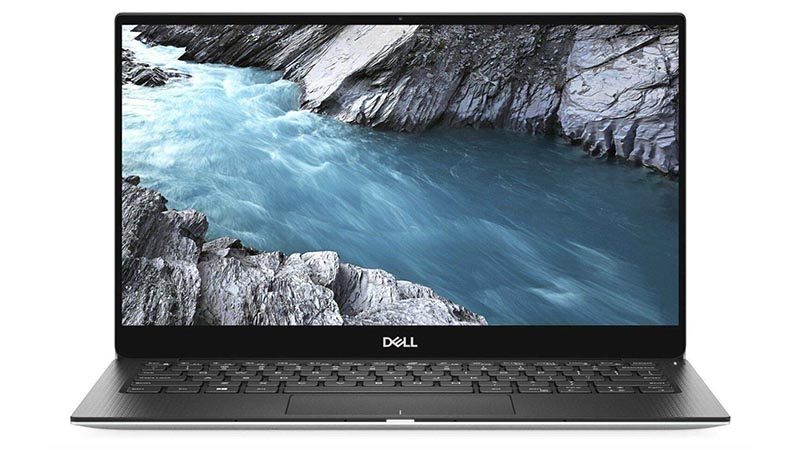
The latest XPS 13 9380 made some subtle changes to an otherwise gorgeous Ultrabook that we've come to love over the years. The webcam, which was seated below the display, has now been moved back to the top where it doesn't shoot up your nose, though it's now lacking IR for Windows Hello facial recognition. Rest assured there is still a fingerprint reader built into the power button.
The 13.3-inch display available in FHD or touch 4K sits in a chassis the size you'd expect for an 11-inch display, owing its compactness to the nearly-eliminated bezel around the screen. The laptop is thin and light enough to be carried easily under an arm, yet it retains a respectable modern port selection, including two Thunderbolt 3, USB-C 3.1, and a microSD card reader.
Inside, get up to an Intel Core i7-8565 CPU, 16GB of RAM, and a 2TB PCIe SSD for outstanding performance, and enjoy a large Precision touchpad and premium keyboard. Leave your charger behind when you head to the office thanks to all-day battery life.

Like the previous Yoga 920, the Yoga C930 has a premium design and build with features and performance to match. A fingerprint reader adds security, a webcam shutter ensures no one looks in on you, and a built-in active pen provides a natural inking experience when coupled with the 13.9-inch touch display available in FHD or 4K.
An 8th Gen Intel Core i7-8550U CPU, 16GB of DDR4 RAM, and a 1TB PCIe SSD ensure you have the power for a day's work, and two Thunderbolt 3 ports and USB-A 3.1 give you plenty of options for connecting accessories. The keyboard is among the best around, so you won't have any issues if you type every day.
This is a convertible laptop with a lid that can wrap around for tent, stand, and tablet modes, but instead of a regular hinge, it was a quality soundbar that pumps out robust audio, making this an ideal laptop for entertainment purposes.

With up to a NVIDIA RTX 2080 Max-Q graphics card (GPU), 15.6-inch FHD display with 240Hz refresh rate, Intel Core i7-9750H CPU, 16GB of DDR4 RAM, and a 512GB SSD, you won't have any issues getting an amazing gaming experience from the Razer Blade 15. It might run hot, but that's expected from something this thin (0.70 inches!) with this much power.
There are likewise 4K display options with a 60Hz refresh rate if you'd like a higher resolution, and no matter what you choose you get the same attractive slim bezel and perfect color reproduction. The RGB keyboard can be customized for extra style, and the laptop has an enormous Precision touchpad for use when you don't have an external gaming mouse connected.
Ports include Mini DisplayPort, HDMI, Thunderbolt 3, and USB-A 3.1, allowing you to easily hook up an external display and a few other accessories if you'd like to use the Blade 15 as the centerpiece to a gaming battlestation.
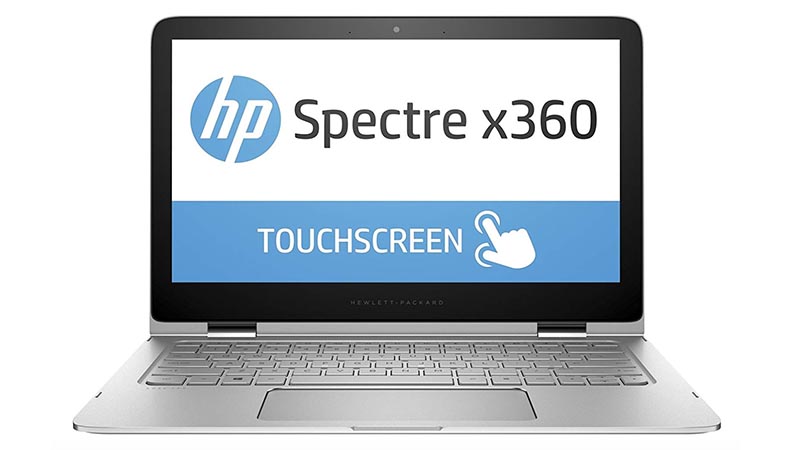
HP's Spectre x360 13t is a premium convertible Ultrabook that costs less than a lot of similar devices. And yet, it brings a unique gem-cut design with angled corners, an active pen is included for use with the 13.3-inch touch display in either FHD or 4K, and it has all-day battery life and strong performance from up to an Intel Core i7-8565U CPU, 16GB of RAM, and a 2TB M.2 PCIe SSD.
Ports include two Thunderbolt 3, USB-A 3.1, and a microSD card reader for easy connectivity, and there's a fingerprint reader coupled with an IR camera for extra security through Windows Hello. The convertible build means you can use the laptop in tent, stand, or tablet mode, and the edge-to-edge keyboard makes typing a breeze. The touchpad is quite large, though it is stuck with Synaptics drivers instead of Precision drivers.
If you're in the market for convertible Ultrabook with a premium build and powerful hardware inside, the Spectre x360 will likely save you the most money with all features considered.

Both screen sizes of the Microsoft Surface Book 2 have a 3:2 aspect ratio, though the 13.5-inch display has a 3000x2000 resolution and the 15-inch display has a 3240x2160 resolution. Detach from the keyboard to use the display as a tablet, and take advantage of the Surface Pen for a great inking experience.
The 13-inch model is cheaper but doesn't quite have as much power, while the 15-inch model is available with maximum hardware. Get inside up to an 8th Gen Intel Core i7 CPU, 16GB of RAM, and a 1TB PCIe solid-state drive (SSD), and add an NVIDIA GTX 1060 GPU with 6GB of GDDR5 VRAM. This is a lot of power, allowing you to use the Surface Book 2 in many different situations, including gaming and multimedia editing.
You'll get about 10 hours of battery life from the 15-inch Surface Book 2 model and about 11 hours from the 13-inch model, enough to get you through a workday without carrying around a charger. An IR camera for Windows Hello is nestled above the display, and the touchpad and keyboard only complement everything else.
Bottom line
It's a great time to be shopping for an Ultrabook, and you're sure to find something that exactly fits your needs. If you're unsure where to look first, Microsoft's Surface Laptop 2 is always a safe bet and remains our top pick for an Ultrabook for most people.
It's built to a high standard, meaning it will last for years to come, it has all-day battery life so you can get more done without worrying about plugging in, Alcantara fabric coats the palm rest for extra comfort, and a high-resolution touch display makes it easy to use every day.




