The best Chromebooks can provide a top-notch computing experience, perfect for students and anyone looking for a trouble-free laptop with long battery life. We've reviewed and rated the absolute best Chromebooks so that you can find the best value at any budget. Our buyer's guide will help you find the perfect Chrome OS laptop or tablet.
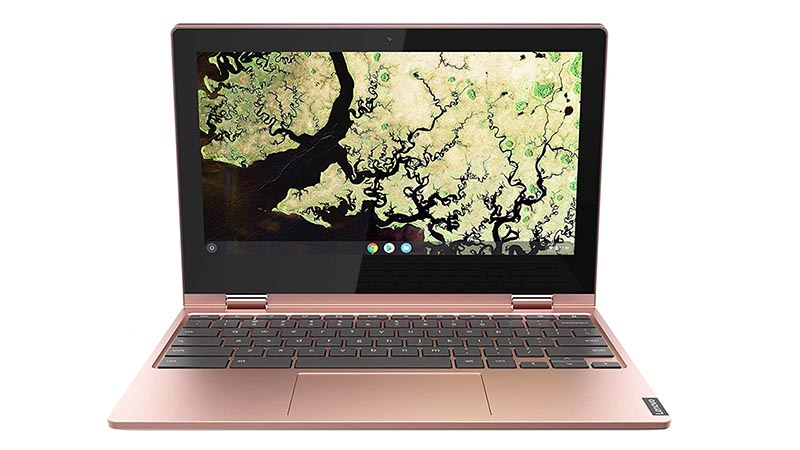
The best Chromebook balances size with productivity, style with substance, and panache with a price. It's a Chromebook that anyone can pick up and fall in love with. While last year's C330 skimped on ports and support life, the C340 features a USB-A and USB-C port on each side of the machine, larger volume and power buttons, and swaps the full-size SD slot for a more compact and widely-used microSD. This new model is also slated for almost seven years of Chrome OS updates.
The 11.6-inch version of the Lenovo Chromebook C340 (also known as the C340-11) has just come on the market, but it's worked like a champ so far, lasting over nine hours on a single charge and holding up with over a dozen tabs open. The bezels around the screen are large, but they come in handy when you flip it over into tablet mode, and the keyboard is easy to type on for hours at a time.
Of the two other significant upgrades given to the C340-11, both have limited impact at the moment. This Chromebook comes in two colors, but Sand Pink is far more readily available at the moment, which may be offputting for some people who aren't bold enough to rock a pink laptop. Lenovo also mentioned that models with 8GB of RAM would be available, but I've only found 4GB models for purchase so far. 4GB is enough to get by, but more RAM is always appreciated on a Chromebook.

The Chromebook Flip C434 is essentially a 14-inch Chromebook in a 13-inch shell, offering you a bigger screen while still being portable. Between its thin, solid construction, excellent battery life, and options for higher RAM and storage, the C434 is a Chromebook that can do it all. One of the few Chromebooks to offer a backlit keyboard, it's perfect for long nights and dim offices.
Even though 4GB has been more than enough for my 20-tab sessions, the option for 8GB of RAM is welcome. I wish 128GB models were more widely available, but 64GB is more than enough to get by. Throw in a sleek aluminum body, and you get a 14-inch laptop that's only slightly longer than my 11.6-inch C330 daily driver and shines brightly thanks to its "Spangle Silver" finish.

This 11.6-inch Chromebook folds completely flat into tablet mode with a high-strength zinc alloy hinge that shouldn't wear out no matter how hard your kid — or you — are on it. With a channeled, spill-resistant keyboard, if in-flight turbulence sends your Coke or coffee over your Chromebook, you're not out extra cash for a new one.
This updated model will also move the secondary camera from the top of the keyboard to the lower right corner, putting it top right when the Chromebook is in tablet mode but also making it more prone to grease buildup since it will sit near the user's palm. If I could make a suggestion: grab the version with the stylus. It's great for sketching away in art apps — or scrolling through fanfiction in bed, which is what I use it for most often.

Dell debuted three new education Chromebooks this summer, but the 3100 2-in-1 is the cream of the crop. With options for 8GB RAM or 64GB storage — though oddly no option for both — this rugged little Chromebook is ready for anything life throws at you. While it's aimed as education, with up to 13 hours of battery life and a keyboard that can withstand 12 ounces of liquid being spilled on it, this is also an excellent option for the young businesswoman on the go.
The 3100 2-in-1 has two USB-A and USB-C ports — one on each side — as well as a microSD slot and headphone jack, and while the extra USB-A port isn't necessary, spares are always appreciated when they can fit in the same size chassis. There's no stylus option here, which is a bummer. Still, performance is decent, and the configuration options are nice to see, though I'm hopeful Dell will offer better sales as we head into the holiday shopping season.

While the Acer Chromebook 514 is a little lackluster in a few areas — the screen is adequate but not stellar, speakers are tinny at times — it adds up to a reliable option if you want a big screen but not a big price. There aren't many 14-inch Chromebooks in this price range these days — even fewer with touchscreens — so that helps the overall unimposing 514 stands out just a little in the crowded Chromebook lineup that Acer keeps cranking out.
There are several 514 models out there today, and one of them is a non-touch model. Be warned and be wary when checking the specs on a model you find on sale, because there's no point to buy a non-touch Chromebook in 2019 unless you hate fun.

The Lenovo Chromebook C330 took top spot in this roundup for much of 2019, but now that the C340-11 is out and offering more ports and a slicker look for almost the same price, the C330 has been usurped from its throne. However, if you keep an eye peeled during these holiday sales, the C330 can still be an excellent value.
Pick your favorite
Once you've got your priorities straight and pick the Chromebook that's perfect for you, you're ready to enter a new world of light, secure computing with the handy productivity of Chrome and Android apps from Google Play. Welcome to the club, and enjoy!




