Despite the push towards cloud integration in everything we do, there is still a need for paper in a lot of circumstances. Scanning, printing, and even faxing are still a part of many day-to-day business dealings, so all-in-one printers are a hot commodity. All-in-one printers save you time, effort, and money, giving you a lot of versatility. The OfficeJet from HP has been a staple in home offices for years, and the newest one doesn't disappoint. If you are looking for something bigger or faster, though, we have that on our list as well.
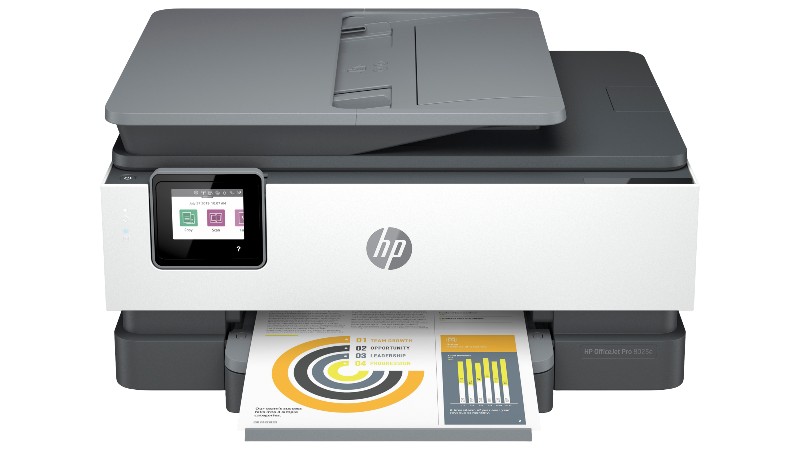
HP OfficeJet Pro 8025e printer
Smart functionality
HP has been making quality printers for a while, and the Officejet series has always been one of its most reliable offerings. With this rendition, you can see their desire to make things "smart."
Pros:
- Wireless connection works with smart features
- Prints up to 20 minutes per minute
- Orders its own ink
Cons:
- Wireless connection process is overly complicated
The OfficeJet now has a wireless connection and HP uses in concert with its Smart app and Smart Tasks features. These allow you to streamline your activities, making scanning documents, invoices, and even receipts, a breeze. You can also connect to your cloud apps like Google Drive to help your store your documents.
Of course, you may want to print things on your printer. Well, the OfficeJet can do that too. While not as fast as a laser printer, the OfficeJet can print up to 20 pages per minute—or ten pages if you are printing in color—which is a pretty decent speed for a home office. It can also print stunning photos with the right paper, which is especially helpful for brochures or meeting handouts.
The last little bonus—and likely the most futuristic—is the Amazon Dash connection the OfficeJet has with its ink. If the OfficeJet senses your ink getting low and you have activated the feature, it can send an order directly to Amazon for replacement ink. This only works with the official inks and not a third party, but if you are likely to use a lot of ink, then Amazon Dash could save you a lot of time, and time is money.
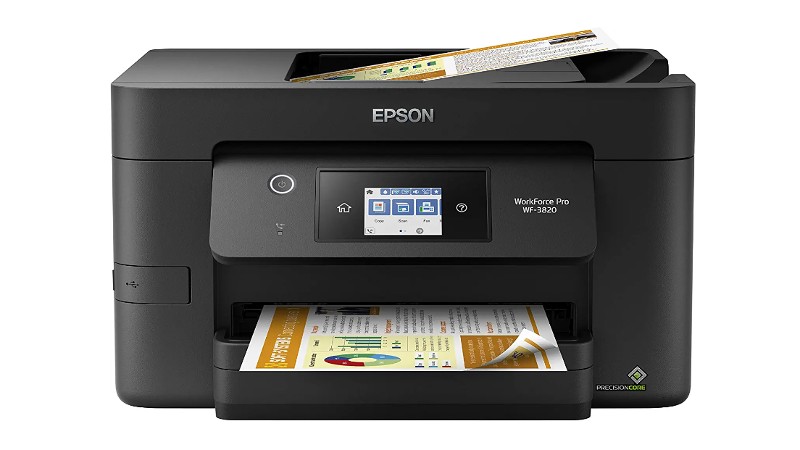
Epson Workforce Pro WF-3820 wireless all-in-one printer
Bang for your buck
Epson's Workforce brings professional power with a personal-sized price tag.
Pros:
- Great low price
- Top-quality inks
- Easy connection with all devices
Cons:
- Paper sensors are over-active
The aptly named Workforce is an excellent companion in any office, especially the home office. It prints quickly and efficiently with Epson's top-quality inks. The result is great-looking prints that you can churn out quickly. Since the paper well holds hundreds of pages, you can keep up the good work for hours on end.
Due to its smart companion apps, this Epson printer will connect easily with all your devices, from the iPhone to the MacBook. The simple system makes it simple to print, scan, and copy from any device. With an easy-to-use interface and a great low price, the Workforce is a great addition to a small office space.

Canon Pixma TS8220 printer
Compact photo printer
You may not need every function an all-in-one delivers, but it's handy to have them in case you do. Picking up something compact and reliable will be ideal, and the Canon Pixma delivers on all fronts.
Pros:
- Small and compact
- Prints great photos
- Seamless connection with any device
Cons:
- Expensive for its size
This printer's compact design means it can be put on a shelf until you need it, but it can still do all the things a much bigger printer can. The printing quality on the Canon shines, especially when you are printing photos in excellent quality. The ink system used in the Canon prints excellent pictures, though you should know that the ink can be a little pricey to replace if you are printing a lot of photos. As a fun bonus, the Canon can also print directly onto CDs and DVDs with a tray that comes with the printer. We don't use as many of those anymore, but sometimes it's nice to make a CD of photos for people to watch at home.
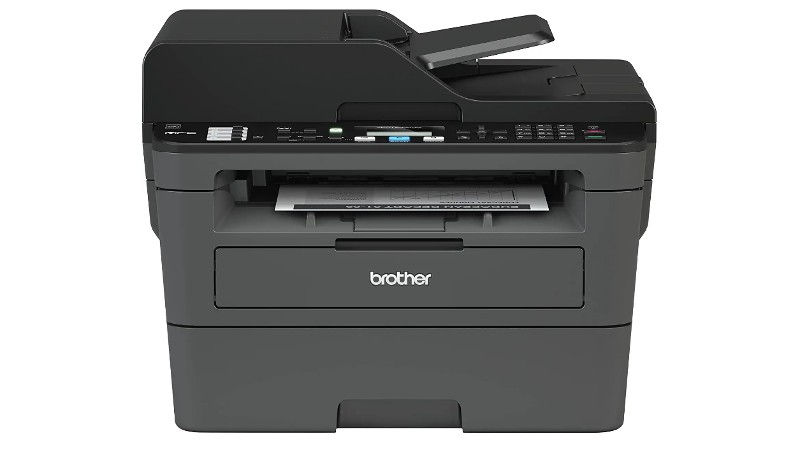
Brother MFC-L2690DW printer
For those who don't need color
There are plenty of jobs in the world where you don't need to waste time with color printing. After all, if all you do is print words, then the small black cartridges you get from desk jet printers just aren't going to cut it. That worry is gone with the Brother monochrome laser printer.
Pros:
- High-volume black and white documents
- Super-fast prints
- Uses less toner than color machines
Cons:
- Won't work with third-party toners
The standard toner cartridge can print 1,200 pages, and if you opt for the high-yield cartridge, it can print up to a whopping 3,000 pages. Be warned, though, that you must buy Brother branded toner; third-party toners won't work.
This printer connects to just about every service you can think of, as well as Amazon Dash to replace your toner when you need it. The Brother, being a laser printer, is extremely fast, printing up to 32 pages per minute, far quicker than your average inkjet printer.

HP LaserJet Pro printer
Print in high volume
The HP LaserJet Pro is the perfect blend of speedy printing and excellent color quality. If you are working on a presentation or making flyers for your local community, the LaserJet Pro will give you an excellent print every time.
Pros:
- High-volume color printing
- Multiple people can print at once
- Excellent for office spaces
Cons:
- It's expensive
The great thing with a color laser printer is the speed at which color prints can be achieved. The LaserJet pro will print at 22 pages per minute, regardless of the amount of color used, giving you the benefit of time. There have been concerns about the plastic feel of the printer, but when it comes to print quality, you can't go wrong.
The HP Smart app connects to your LaserJet from anywhere, and the multi-connection system allows you and nine other users to connect and print at the same time.
The printer that does it all
While every printer on this list offers something unique, if we had to recommend just one printer, it would be the OfficJet Pro from HP. Not only is it fast for an InkJet, but it is also looking to the future with a Smart app and a million ways to connect to the world around you. The OfficeJet Pro is a fantastic printer for any home office or small business.
If you're looking for something on the lower end of the budget that can still produce quality photographs, then the Epson Workforce is probably the right choice.
Why trust us?
At TheRadar, we recommend the best products to enhance your life. As expert curators, we handpick products based on quality and usefulness to positively impact your day-to-day, from cart to doorstep. We take our responsibility seriously — testing products, reading reviews, and sourcing knowledgeable outlets to ensure our selections are worthy of your time and money. We deliver detailed product overviews, balancing objective information with subjective opinions, so making the best choice for your home and lifestyle is as easy as possible.




