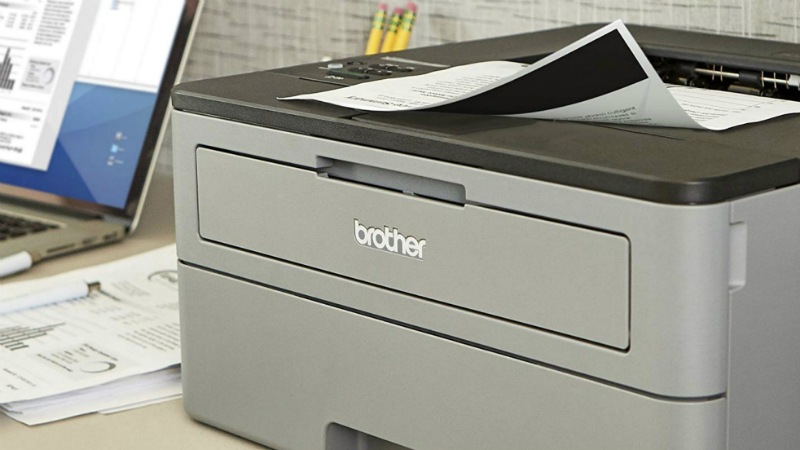Connecting a printer to your PC or network doesn't mean you have to worry about finding the right cables and hooking everything up. Instead, why not use Wi-Fi, Wi-Fi Direct, or NFC for simple, clutter-free connections to all your devices? Check out the best wireless printers right here.

This inkjet can print, scan, and copy, but it won't take up much room on your desk. Connect with Wi-Fi or myriad services, like AirPrint and Mopria.

This monochrome laser printer puts out about 32 pages per minute and can duplex print to save paper. Connect wirelessly over Wi-Fi or via USB.

The 3830 can print, scan, copy, and fax, yet it's available at an unbeatable price. Connect with Wi-Fi, the HP ePrint app, or AirPrint for easy management.
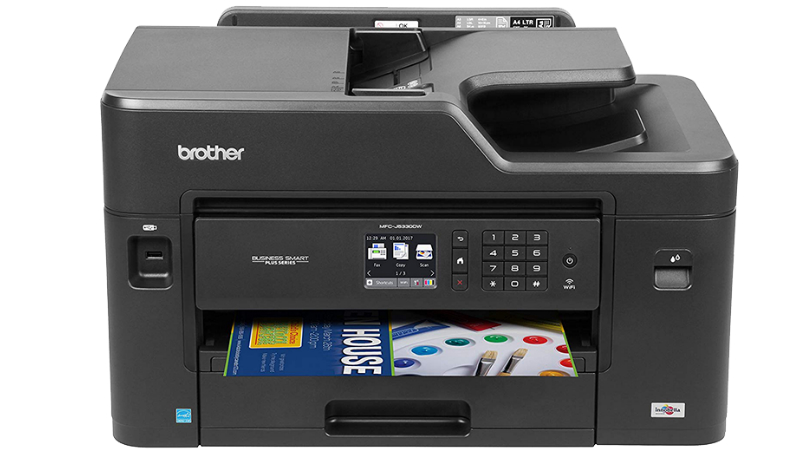
Duplex print, scan, copy, and fax with this inkjet that features a color display and vast ink reserves. Connect with Wi-Fi and all popular cloud services.
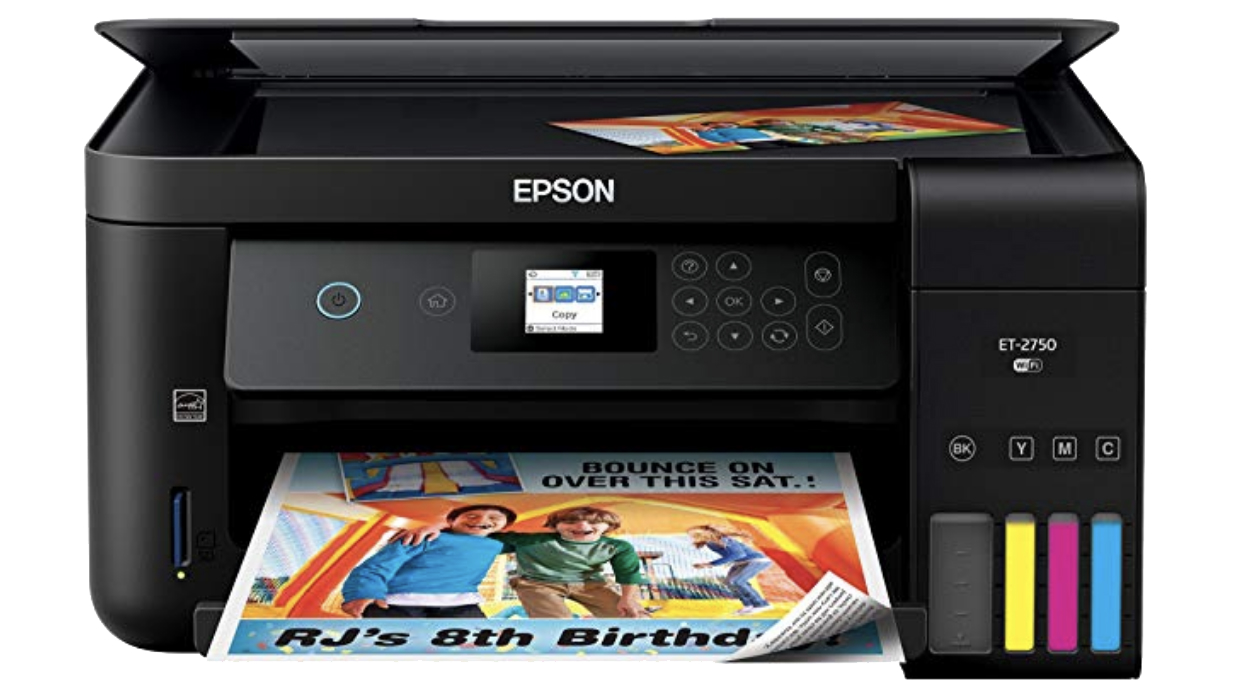
The Epson EcoTank ET-2750 should be able to print about 6,500 black and white pages before needing a replacement. Connect with Wi-Fi and popular print apps.
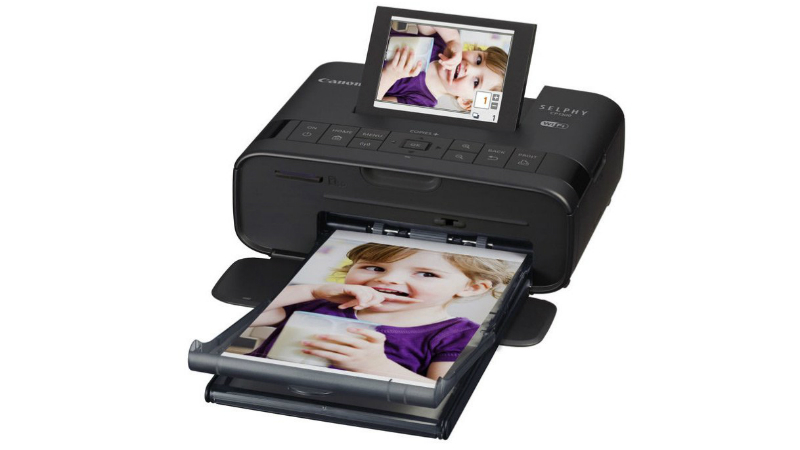
This compact printer handles up to 4x6 prints, and it has an optional battery you can use to take it on the go. Connect with Wi-Fi or Canon's PRINT app.
If we're making some suggestions
All of the above printers have a place in a particular home or office, but if you've gone through the list and still can't decide where to start, we have some suggestions. If you need a well-rounded all-in-one printer that can handle your household's needs, check out the Canon PIXMA TS9520.
It can print, scan, and copy, all controllable with the 4.3-inch touch display or multiple printing service apps. Plug in an SD card for easy transfers, or connect with Wi-Fi to quickly drop tasks into the queue. With paper support up to 11 x 17 inches and as small as 3.5 x 3.5 inches, you shouldn't need to take your printing anywhere else except for large specialized jobs.