USB-C cables were once something that you had to be extra-sure of before you bought, back when the USB-C standard was first announced in 2014, but these days USB-C cables have reached a safe, stable standard (for the most part). Whether you need a USB-A port on the other end or you've gone full USB-C to USB-C, there are great, safe USB-C cables to be had out there without spending an arm and a leg!

If you want the latest spec and the highest data speeds, you want USB 3.1 Gen 2, which can support up to 10Gbps data speeds and up to 100W charging speeds.

This unassuming black or white cable boasts the 3.2 Gen 2 spec, so it too can support 10Gbps data speeds at a slightly lower cost than the Anker.
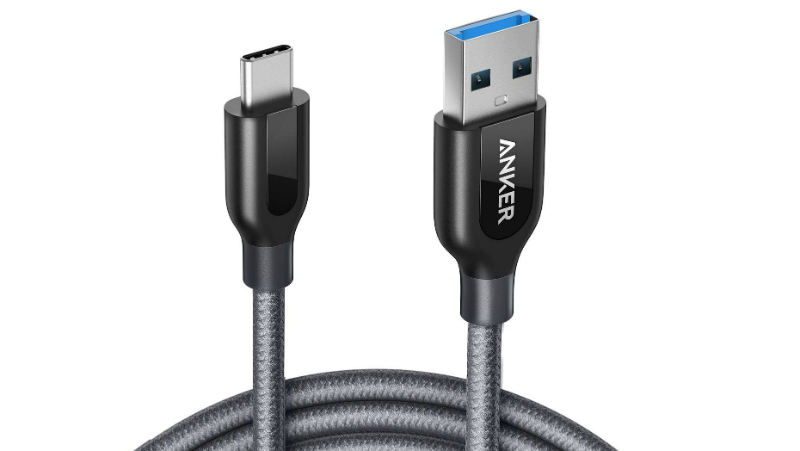
This cable may not be as fast with data or power as the Powerline II, but it's a more durable double-braided nylon that can charge at up to 60W.

AmazonBasics sells a USB 3.1 Gen 2 cable, but since Gen 1 is available in more colors and sizes while still being fast enough for most phones.

Available in 19 color combinations from 1-10 feet, no matter your taste, you can get the size and shade you want for your 15W charging cable.
Watch your generations
It's hard to go wrong with an Anker cable like the Powerline II, but the carrying case that the 6ft Powerline+ comes with is immensely helpful in keeping your cables tidy in your gear bag. The Powerline+ is still USB 3.1 Gen 1 and it does charge all of my Chromebooks at full speed.
USB 3.1 Gen 1/Gen 2 isn't the end-all be-all of C-to-C cables since, after all, short of outputting 4K video or charging a laptop, it's more than most users really need, so if all you need a USB-C cable for is to charge your phone, you can save a few bucks by opting for a USB 2.0 charging cable like the WiRoTech with its many, many color options.
USB-C to USB-A
While C-to-A doesn't offer nearly the speeds C-to-C Power Delivery 3.0 does, Qualcomm QuickCharge 3.0 is nothing to sneeze at. More importantly, most computers and chargers we already own have USB-A ports but might not have USB-C ports, so it's worth keeping some C-to-A cables around, especially if you own a phone by OnePlus or Oppo, whose fast-chargers use USB-A ports.




